Quit mode is an option of Instagram that stops notifications coming on your Instagram.
When you turn on quit mode, the notifications that should reach you do not reach you because you have turned on quit mode for your Instagram account.
Most people use quit mode when they have to take a break from Instagram for some time.
Today we will tell you how you can turn on or off quit mode in Instagram and how to use it.
What Is Quit Mode In Instagram?
Quit mode is an Instagram feature that is used to turn off notifications.
Whenever you turn on the Quit mode, all the notifications coming to you stop.
Now you will say that we can also stop notifications with the notification pause option.
Yes, you can also stop notifications with the notification pause option, but Quit mode works in a slightly different way.
Whenever you turn on the Quit mode, you get to see many options there.
Like for how long you want to turn off notifications, you can also select some minutes, hours and days in it.
Whenever you turn on the Quit mode, your profile gets disabled from Instagram and is not visible until the timing of Quiet mode ends.
This is the Quiet mode that you can use in Instagram.
How To Turn On Quiet Mode In Instagram
These are some steps by following which you can turn on Quiet Mode.
1.Sign in to Instagram.
2. Click on the profile icon which is at the bottom right side.
3. Click on the 3 dots given in the upper right side.
4. After that click on the notification section given below.
5. After that click on the Quiet Mode section given below.
6. Turn on Quiet Mode.
In this way, you can turn on Quiet Mode.
This method is the same for iOS and Android users.
How To Turn Off Quiet Mode In Instagram
Turning off Quiet Mode is as easy as turning it on.
To turn off Quiet Mode, you have to follow the same steps that you did to turn it on.
Because Instagram's user interface is very easy, it does not create difficulties for the user.
The advantage of Instagram is that the way you turn on any feature or option in it, you can turn it off in the same way.
Video On How To Turn In Quiet Mode On Instagram
You can also watch this video to turn on Quiet Mode in Instagram.
Another Way To Turn On Quiet Mode
This is also another way by which you can turn on Instagram's Quiet Mode option. Here are some steps:
1. Sign in into Instagram.
2. Click on the profile icon which is at the bottom right side.
3. Click on the 3 dots given in the upper right side
4. After that click on the time spent section given below.
5. After that click on the Quiet Mode section given below.
6. Turn on Quiet Mode.
So these were some ways by which you can turn Quiet Mode on or off and use Quiet Mode.




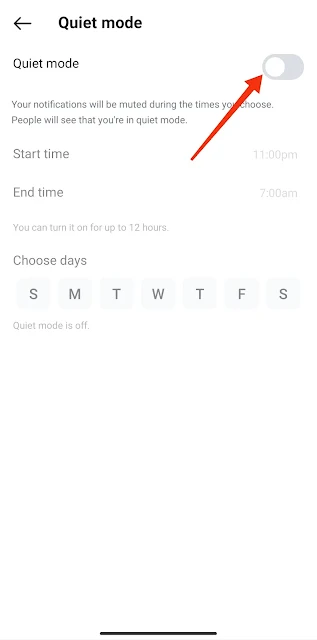



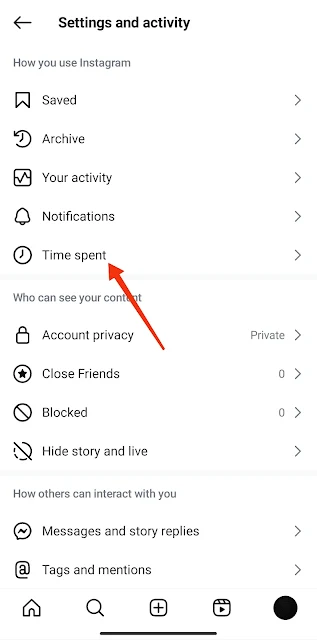


.png)





0 Comments